Pesky phone scams, we’re all onto them – right?

Maybe not.
A local bank recently contacted us to help one of their clients who had come into their branch to get advice. The client had been convinced to allow a caller into his computer via remote access. Credit card details were requested. Then he realised something was wrong and hung up.
Jim asked him to turn off his computer as he had not yet turned it off.
The bank had already closed his account.
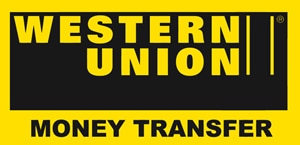 On investigation, Jim found that the scammer had set up a Western Union app and a Remote Control app from the computer’s Google Play Store.
On investigation, Jim found that the scammer had set up a Western Union app and a Remote Control app from the computer’s Google Play Store.
These apps allow for the syphoning of money from the victim’s account into the scammer’s account.
Fortunately no lasting damage was done.
Phone scammers are continually altering the way they approach people.
They especially prey on the elderly and the less tech savvy.
The simplest defence is to never give out personal information on the phone or through email. If it’s sounds too good to be true, it most likely is.
This phone scam is a version of a Voucher Exchange SCAM.
Read more about or report scams at Scamwatch
*Something to Note: If you have been a victim of a scam, your contact phone number is most likely shared around scammers and you will probably receive more calls.
Concerned that you may have been a victim of a scam or a virus placement on your computer? Contact us for help.
 One of my customers called this week. He received a link for a bill he was asked to pay immediately.
One of my customers called this week. He received a link for a bill he was asked to pay immediately.