
Two Very critical vulnerabilities have been found in several Mac related Operating Systems and Products. – ACT NOW!
[Read more…]Website and Internet Specialists
By Web Admin Sydney Web and Tech

Two Very critical vulnerabilities have been found in several Mac related Operating Systems and Products. – ACT NOW!
[Read more…]By Jim McGregor
WordPress has released the 5.8.1 (Sep 9 2021) security update which fixes 3 major security vulnerabilities and 41 bugs to WordPress core code and 20 bug fixes to the Gutenberg block editor for a total of 60 bug fixes.
[Read more…]
A local bank recently contacted us to help one of their clients who had come into their branch to get advice. The client had been convinced to allow a caller into his computer via remote access. Credit card details were requested. Then he realised something was wrong and hung up.
Jim asked him to turn off his computer as he had not yet turned it off.
The bank had already closed his account.
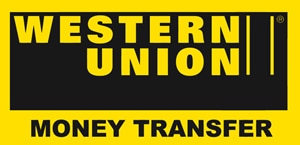 On investigation, Jim found that the scammer had set up a Western Union app and a Remote Control app from the computer’s Google Play Store.
On investigation, Jim found that the scammer had set up a Western Union app and a Remote Control app from the computer’s Google Play Store.
These apps allow for the syphoning of money from the victim’s account into the scammer’s account.
Fortunately no lasting damage was done.
Phone scammers are continually altering the way they approach people.
They especially prey on the elderly and the less tech savvy.
The simplest defence is to never give out personal information on the phone or through email. If it’s sounds too good to be true, it most likely is.
This phone scam is a version of a Voucher Exchange SCAM.
Read more about or report scams at Scamwatch
*Something to Note: If you have been a victim of a scam, your contact phone number is most likely shared around scammers and you will probably receive more calls.
Concerned that you may have been a victim of a scam or a virus placement on your computer? Contact us for help.
By Web Admin Sydney Web and Tech
 If you’re like me, you keep a lot of sensitive data on your smartphone. Using public WI-FI in places like hotels, restaurants and coffee shops is very convenient – however your phone and more importantly, your phone’s data is at risk of falling into the wrong hands. Here is a way of minimising the danger, a VPN service can be installed on your smartphone.
If you’re like me, you keep a lot of sensitive data on your smartphone. Using public WI-FI in places like hotels, restaurants and coffee shops is very convenient – however your phone and more importantly, your phone’s data is at risk of falling into the wrong hands. Here is a way of minimising the danger, a VPN service can be installed on your smartphone.
VPN stands for virtual private network and if you turn on this service before connection to a public WI-FI. It will stop the snoopy crooks from viewing your data while you’re using public WI-FI.
Some VPN services have other security benefits such as blocking malicious websites while your browsing.
I have emphasised Mobile devices above however, VPN’s are very useful for Desktop computers as well.
The simple answer is, a VPN is a software program running on a PC, MAC, Mobile or a internet router that disguises your connection to the Internet and encrypts your Internet traffic. It achieves this by setting up a connection from your computer or device server at another location. The location could be anywhere in the world. Your traffic becomes part of the outbound data stream from the connected server. OK so you may ask – How does this help me with security? Most people use a commercial VPN provider but it is possible to create and maintain your own VPN server if you want total control.
The connection between you and the VPN server is secure because its encrypted. That hacker trying to steal your data while you do your banking using the local coffee shop WI-FI may be able to see the data streaming through the connection. Your data – being encrypted looks like a meaningless stream of gibberish.
Many search engines harvest your data and log your online activity. Do you get annoyed if you do an internet search for a specific topic, only to magically start getting ads for related products and services? I know I do.
I feel uncomfortable that Search and Social media companies have so much data about me, seemingly collected without my knowledge and arguably without my consent.
A VPN makes it look like your connection is coming from somewhere else, This ensures greater privacy, because of the encrypted traffic your activity is hidden from your ISP mobile carrier or your government if that is a concern for you. It prevents Agencies from collection of Meta Data. In these days of more negative government interference, you may decide to use a VPN so your Meta Data is protected.
 I use a VPN as often as possible, to protect myself from malicious browser traffic and to cut down on the amount of data that search engines and social media has of mine.
I use a VPN as often as possible, to protect myself from malicious browser traffic and to cut down on the amount of data that search engines and social media has of mine.
Everyone who uses the Internet has a different set of reasons why a VPN may be of use to them. VPN Providers all have different features and pricing.
The main points to consider in order of importance when shopping for a VPN are:
Does the VPN supplier keep records? The most trustworthy do not log your activity.
Do the VPN servers have lots of locations, especially nearby?
Will connecting to a VPN slow down your Internet connection? There must be a speed loss due to the connection and encryption but is it still nice and quick?
One of the main reasons that I use NordVPN, my current VPN provider is that it will give me protection from malicious websites, popup and embedded advertising. I use Mac, Windows, Android IOS and Linux and it will run right across all of my devices.
Unfortunately, some sites will block your VPN connection because they perceive that the cost of the content they supply gives them the right to feed you targeted ads.
A Kill Switch may be useful, especially for Journalists. A Kill Switch will instantly close the program (i.e. your browser) in the event the VPN connection is inadvertently lost.
I am reluctant to purchase software, especially a program like a VPN from a company that is from a country I do not trust. I don’t need to get any more specific than that.
Many VPN applications are designed for the more technically savvy individual. Pick a VPN that is easy to use, and easy to connect and disconnect.
Goes without saying, you purchase what you can afford. If you are thinking about using a free VPN service, you might wish to investigate how they can support the connection without your subscription contribution.
Remember if the product is free you are usually the product.
 The exception to the above comment about free VPN’s is Cloudflare’s 1.1.1.1 service which has an optional VPN. It gives very good protection from data harvesting, malware, pornography and other nasty content. It also encrypts traffic to the Cloudflare portal in the same way as a VPN.
The exception to the above comment about free VPN’s is Cloudflare’s 1.1.1.1 service which has an optional VPN. It gives very good protection from data harvesting, malware, pornography and other nasty content. It also encrypts traffic to the Cloudflare portal in the same way as a VPN.
This app is currently available as an app for IOS and Android. Mac and PC versions will be available in the future. If you want some protection from malware and pornography on your desktop PC or Mac while your waiting, check out this hack .
Cloudflare offers accelerated traffic via an upgrade to Warp +. I have been testing this now for a couple of months on Android and I am still debating if it truly speeds up my connection. 1.1.1.1 is very good security without installing a VPN.
I am not going to give any recommendations as we all have different requirements.
Most of the VPN services offer a free trial. I used quite a few either in a trial or 1-month subscription before I chose my current provider.
There are squillions of articles about various VPN’s. Some are not even biased.
Please be aware that I am not affiliated with any companies that provide VPN software. Any recommendations I make are based on my own research and personal use.
By Web Admin Sydney Web and Tech
Regarding an immediate update to Update to WordPress v 5.4.2:
 Sydney Web + Tech are always working behind the scenes to make sure your site is secure and maintained correctly.
Sydney Web + Tech are always working behind the scenes to make sure your site is secure and maintained correctly.
As you are probably aware, Sydney Web + Tech are very serious when it comes to security. and we are diligent and vigilant when it comes to new threats.
This latest WordPress update is a maintenance and security release (June 10 2020) and contains updates to new and very serious threats that have not been disclosed except to the WordPress development team.
Websites on WordPress version 5.4.1 – we will be upgrading to WordPress version 5.4.2.
The update to WordPress v 5.4.2 will be the last major update until the release until WordPress version 5.5 (hopefully) on 11 August 2020.
We have deemed that this update is critical to security and therefore is being rolled out over the next 48 hours to all websites we manage.